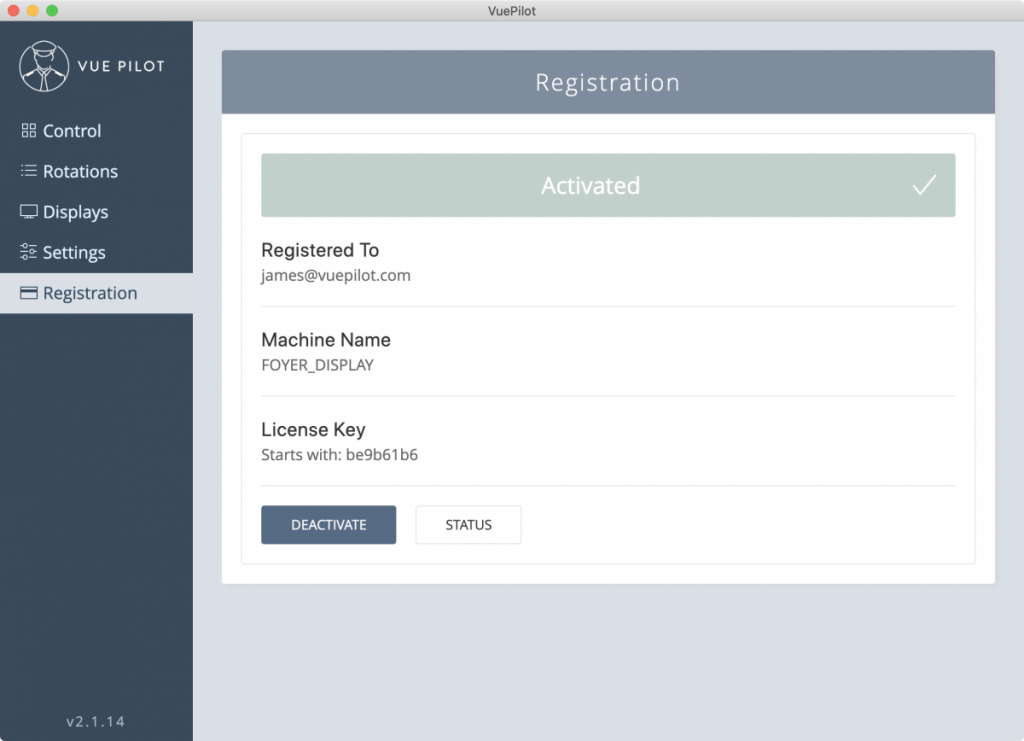When you activate a license on a new machine an encrypted license file is generated and stored on the file system which identifies this specific machine with our servers and validates you are an active customer.
You can easily move your licenses to other machines however by simply deactivating the license and reactivating it on another machine.
From the software on the active machine you wish to transfer the license FROM, click the Registration tab and then click DEACTIVATE. Once deactivated your license will be free to activate on a new machine.