
Here are some of the most common support questions we see regarding usage of Android TV and Google TV devices
Please read these before opening a support ticket
Can my TV install the app?
If your TV is relatively new is running Android TV or Google TV and has the Google Play Store app available, then it should be able to however there are thousands of TVs running Android and we cannot test them all. You will need to test this for your self. If you cannot find the VuePilot Player app in the Play Store then your TV is not supported.
I have an older Chromecast device, can I use this app?
No, the original Chromecast devices and TVs do not allow you to install apps. You must be using an Android Google TV device not simply a “Chromecast”. We do not support “casting” content, this app is installed directly on to the new devices.
If you are unsure which device you have, if you need to use your phone or computer to “cast” content to your screen rather than navigating through the Google interface with a remote control that came with your device, then you are likely using an older unsupported device.
Confusingly the most recent device from Google is called the “Chromecast with Google TV” device. This is a supported device, because it is running the Google TV operating system, it just happens to also support casting too.
The below picture shows what the new “Chromecast with Google TV” device looks like. You can use these with the VuePilot app and these can be purchased from most major retail stores
Unsupported Chromecast devices
The following images show the original Chromecast devices. These are NOT supported devices and cannot install the VuePilot app.



I can’t find the app in the Play Store
You must use be viewing the Play Store from your Google TV device (not casting from your phone or PC). The app is only available on Android & Google TV devices and will only appear on app stores on those devices. If you cannot find the app in the Play Store on your TV then it is likely not a supported device.
The image below shows what the Play Store on a Google TV device will look like.
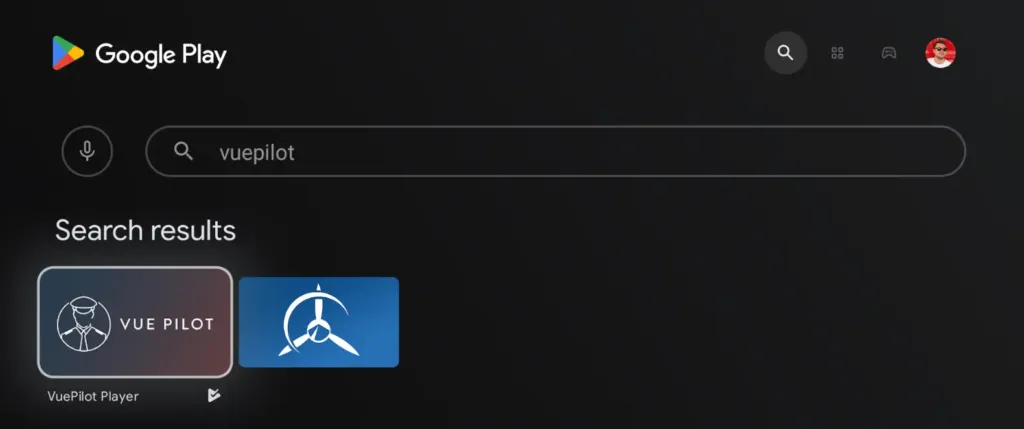
Do I need to buy a different license to use this app?
No, your existing VuePilot licenses are valid to be used on your Android / Google TV devices.
Why does my device report as “Offline” shortly after I turn the TV off?
When you turn your TV off, the Android / Google TV device will go into a suspended state, this means it will close the VuePilot app and conserve power. This will terminate the checkin intervals to the VuePilot service and so it will appear offline to VuePilot within 30 minutes of the TV being turned off.
There is no way to prevent this, this is simply how the Android TV OS works. You may disable the VuePilot machine offline notifications in your profile page on the dashboard if you wish to stop receiving them.

