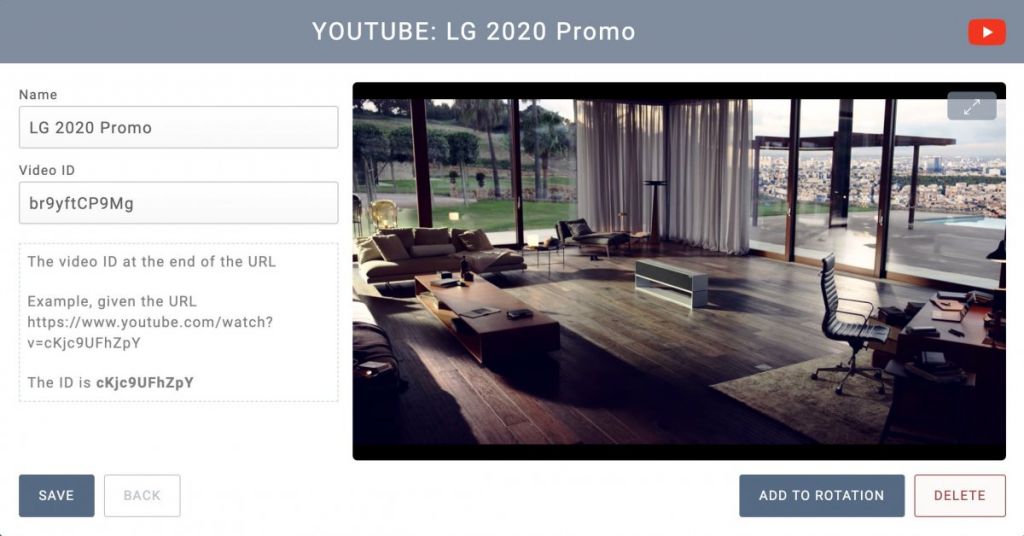Displaying YouTube videos on screens is an easy way to promote video content or display marketing campaigns.
VuePilot makes it very easy to display YouTube vidoes in full screen presentation modes on screens in your business.
Adding The YouTube App
Simply create a new YouTube app from the Apps page, give it an identifiable name and enter in the YouTube Video ID and click save.
You will be shown a preview of the full screen video in the right hand pane.
Now simply assign the app to a rotation using the “Add To Rotation” button and you’re done.
Finding The Video ID
All you need is the ID to your video which can be found in the URL
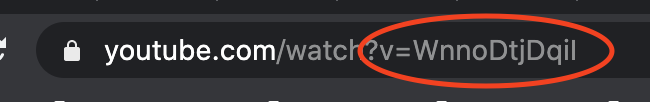
The ID is the number that follows the ?v= part of the URL