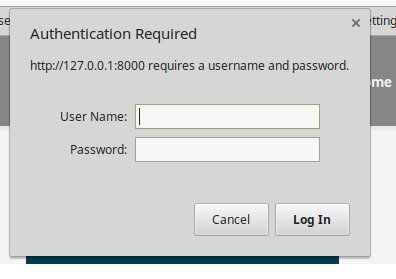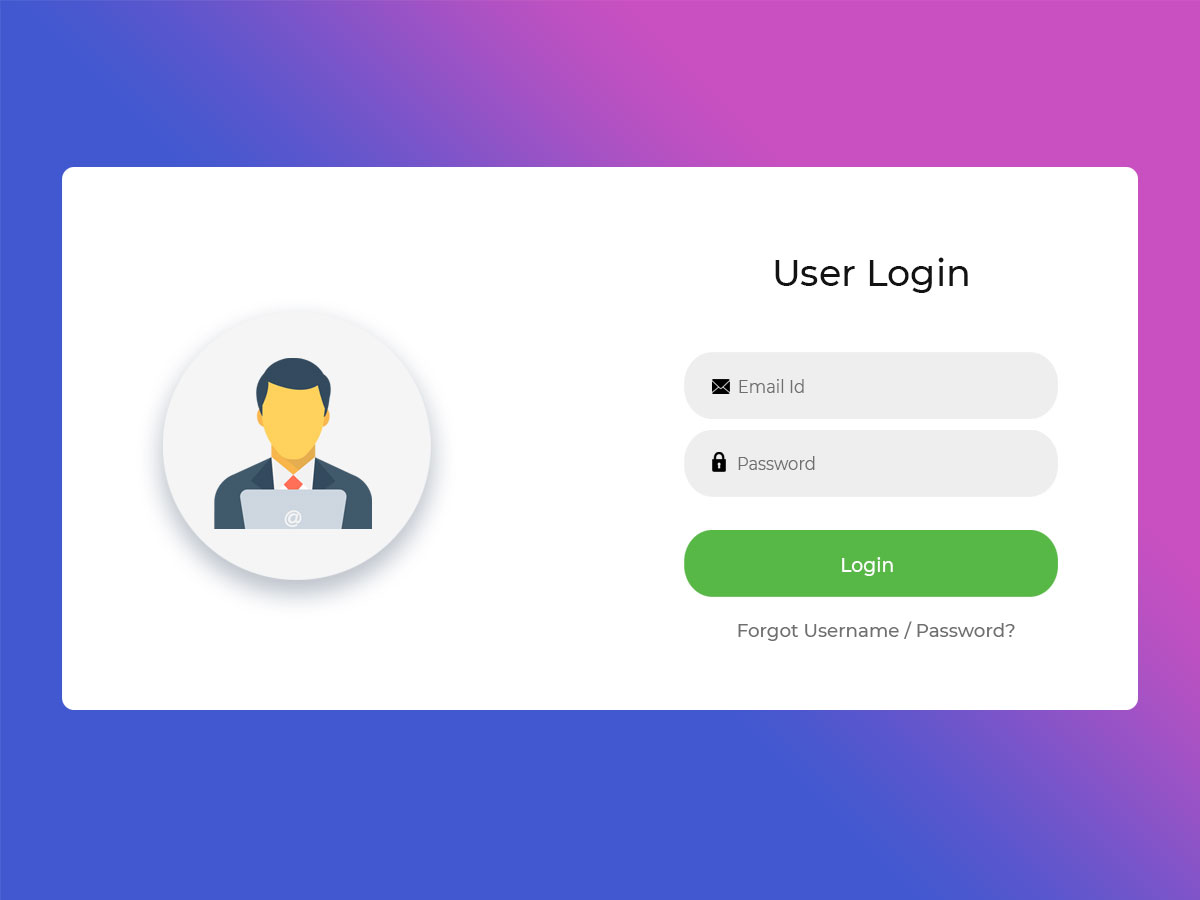
Logging into websites that require a username and password is an essential part of any office tv dashboard platform.
VuePilot solves this by providing standard browser functionality so that you can login to your websites and dashboards in the same way you would with your regular desktop browser.
How Does VuePilot Store Authentication Information?
VuePilot runs on top of open source Chromium. This means it functions much like a regular browser would.
We do not store your credentials and your passwords are never sent to our servers.
When you login to a website using the methods shown below VuePilot will locally store the cookie or auth token sent back by your service just like your desktop browser does.
The VuePilot cloud service will never be able to see or access these cookies or tokens.
This provides the most compatible and secure method for authenticating to your websites and dashboards.
Standard Website Login
When you attempt to access a webpage and you are directed to a standard login page, the easiest solution is to simply open the page with the VuePilot software and sign in as normal.
The authenticated browser session will persist to all rotations on that machine. As the pages are being reloaded every few minutes during rotation the sessions are kept active.
Steps
- From the VuePilot software on your machine that is connected to your display screens (not from from the online dashboard), open the rotations panel
- Enter the URL of the dashboard that requires authentication into one of the URL boxes, then click the “Preview” icon next to it.
- This will open the URL in a VuePilot window, login to the website as normal and then simply close the preview window once your done.
Much like how your regular browser works, VuePilot will retain that authorization when your rotations start as the preview window and the normal rotation windows share the same resources.
For a demonstration, please see our walkthrough video here (at 6:21) https://youtu.be/6-SicWmu3GA?t=381
An example of a standard login page
Automatic Website Login With Smart Pages
It is possible to confgure a smart page app to perform the login of a standard website login by writing a small amount of code to detect the username and password input boxes on the page and to enter the login credentials and submit the form after the page loads.
This is an advanced usecase, and will require JavaScript knowledge.
WARNING: Anyone who has access to your VuePilot account will be able to see the username and password within the smart page code. We only recommend you use this method for internal services and that you create a low privilege account to use. Do not use administrator credentials when using this method
See the examples section under the Smart Pages documentation for an example of performing an automatic login
HTTP Basic Authentication
This form of website authentication is not very common anymore however there are some websites, mostly web based tools used within internal networks that may still use it.
You can tell if you are seeing a “HTTP Basic Authentication” prompt rather than a standard website login because it will generally appear as a pop up dialog window that looks more like an operating system dialog than a website dialog.
You can login to websites that prompt for HTTP Basic Authentication by supplying the username and password through the URL. The VuePilot software will intercept the HTTP Authentication handshake and pass through the credentials supplied through the URL to the server.
WARNING: Anyone who has access to your VuePilot account will be able to see the username and password within the URL string. We only recommend you use this method for internal services and that you create a low privilege account to use. Do not use administrator credentials when using this method
Steps
- From the rotations panel, add a new URL row and enter the URL of the page you wish to view that requires HTTP Basic Authentication
- Click the preview button, you should see a authentication error page. Close this window
- Add the URL parameters user and pass with the username and password to your URL using standard HTTP conventions with regards to ? and &.
Example, if your URL is https://myapp/dashboard
you would enter https://myapp/dashboard?user=john&pass=P@a55worD
If your URL is https://myapp/dashboard?id=5
then you would enter https://myapp/dashboard?id=5&user=john&pass=P@a55worD - Hit save, and then hit preview to test
- If you see a blank white page, then you’ve entered the wrong credentials, otherwise you should see your authenticated page
An example of a HTTP Basic Authentication modal
Why Can’t I Just Supply My Login Details To VuePilot?
There is no standard way to automatically login with credentials to a website. Quite simply, it’s complicated. Whilst it is possible to automatically fill in a username and password field, then submit, there are many variables involved.
For example, is the input box named “username” or “user_name” or maybe “email”?
Are you redirected to a sign in page when unauthenticated or do you have to click a link? Is the form visible? or maybe you need to click a drop down menu to see it.
Then there are complexities to do with single sign on, Windows authentication / NTLM, two factor authentication etc.
The best approach we find it to mimic exactly how you would login to these services using your own desktop browser.
This is the most compatible method to work across a large range of providers.
Remote Access Options
Many customers have simply opted to install a remote desktop tool such as TightVNC or RealVNC which enables them to remotely login to a machine and perform the login without needing to physically attach a keyboard and screen to the host machine.
Why Does My Dashboard Logout After A Few Hours?
The VuePilot software will stay authenticated to your dashboards for as long as your services authentication cookies or tokens are valid. This is not something we control, this is set by the service you are communicating with.
For example, when you login to any web service you will be given an authentication token, this token will have a defined expiry set by the service after which the token becomes invalid. You may or may not have control over this time limit and it may be short or it may be long lived. This is not something we have any control over and once this authentication token expires you will have to login again.
Some services (such as Facebook or Twitter) will have tokens that never expire, other will set tokens that expire in a few weeks, others in a few hours. This is dependent on the web application in question and will be different from service to service.
Please do not contact VuePilot support requesting help changing your services session timeout, we cannot provide support for products other than VuePilot, you will need to speak with whoever manages this service in your organisation for assistance or refer to the service in questions technical documentation.
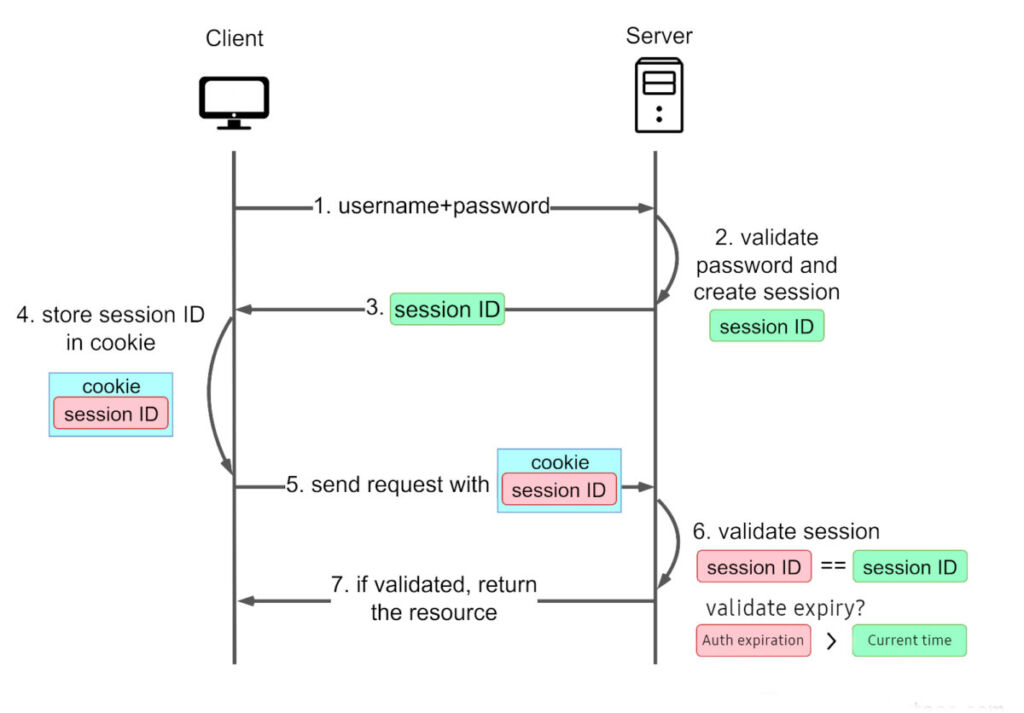
Example Authentication Cookie / Token Flow