
We strive to provide a simple and streamlined billing system with as minimal effort as possible required from our customers to use the VuePilot service.
All you need is a major credit card and we will take care of billing renewals and upgrades with prorata payments in place for additional licenses.
Subscriptions
We provide both monthly and yearly billing cycles with discounts offered for yearly subscriptions. You may choose from either one (not both)
You have complete control over your subscription and can cancel at anytime without any lock in contracts or cancellation penalties. Cancellations can be done from the billing section of the dashboard.
Please note that refunds will not be issued for remaining time on cancelled subscriptions so if you feel you may cancel in the near future it may be best to select a monthly billing cycle.
You can purchase licenses and start your subscription from the “Add Licenses Page”
When purchasing your first license, you will be prompted to select a billing cycle before entering payment card details.
 |
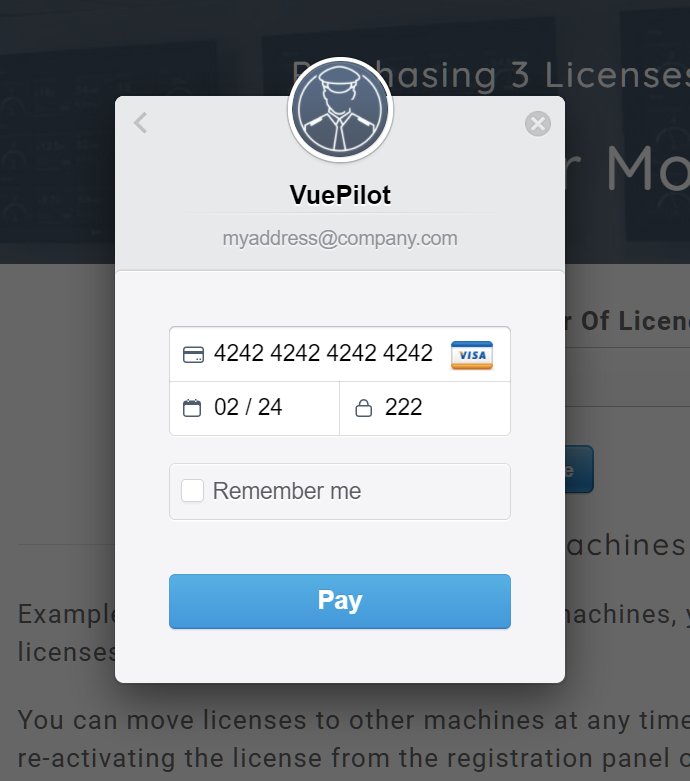 |
Automatic Renewals
Subscription are automatically renewed without you needing to do anything. You will automatically recieve a notification before a renewal occurs and payment reciept after it has been processed via email.
Cancelling Subscriptions
Subscription can be cancelled via the “Billing” page. Please note you will need to ensure you have deactivated all machines first before cancelling your subscription.
There are no refunds for the remaining portion of your cancelled subscription.
Billing & Payments
Your payment details will be stored by our payment provider Stripe so that automatic renewals can occur without the need to re-input your payment information. You will only need to enter the payment card details once, afterwards your monthly or yearly renewals will be automatically charged and an invoice dispatched to the email address you registered under.
No payment card details are ever sent to us directy, nor do we store any private information regarding your payment details on our own servers. All payment related details are stored within our payment provider Stripe – https://stripe.com/
Accessing Your Previous Invoices & Payment Receipts
You can access your previous invoices and receipts from the billing page on the dashboard found at https://www.vuepilot.com/billing
Click the “View Invoices” button to open the customer Stripe portal
Adding Additional Licenses & Pro Rata Billing
Over time you may wish to add more licenses to your account to manage additional screens. This is easily done by visiting the the “Add Licenses Page” again and simply selecting the number of licenses you wish to add to your account.
Additional licenses will be charged pro-rata, this means you will only ever pay for what you use.
Example
If your billing cycle is yearly, you have already purchased 4 licenses, and you wish to add 2 more licenses, 4 months after creating your subscription, then you will be only be charged for the 8 months remaining on your billing cycle for these two licenses instead of the full year.
Once the year passes and your yearly billing cycle ticks over, you will be charged the normal rate for all 6 of your licenses.
Enterprise Subscriptions
Enterprise subscriptions are available for customers purchasing over 50 licenses and come with priority support along with more payment options available.
Enterprise customers will also be assigned a dedicated account manager.
Please note enterprise licensing prices will vary from the regular retail pricing listed on the website. Please contact support for a quote.
Purchase Order / Wire Transfer / Invoice Payments
For small purchases under 50 licenses we only accept payment via credit card. Our system is automated, subscriptions are automatically renewed and self serviced to cater for thousands of small purchases each month.
We can offer international wire transfer and manual invoicing for enterprise customers only. To qualify as an enterprise customer see the above information.
