VuePilot is a highly optimized piece of software. It is designed cache images, source code and videos locally in as many places as it can in order to speed up load times, combat slow and patchy internet and to continue displaying content on screens in your business even when your internet drops out completely.
Sometimes however you may need to refresh or reload a previously static image or video from scratch or maybe you’re noticing issues with apps rendering or pages that were displaying fine, but now are not. This is often due to stale caches or cache sychronization issues.
There are a few steps you can take to resynchronize your configuration.
Step1: Clear The Local Player Cache
You can clear your local player caches from the VuePilot software on the the settings page under the “Caches & Storage” section. This will clear stored data such as images and other various assets.
You will need to restart the software after clearing local caches.
Step 2: Delete And Recreate Your App
Apps are cached in a number of locations to speed up performance and provide offline and internet outage capabilities. Simply re-creating the app (not updating an existing one) is a good way to ensure you are not receieving a cached app response.
To do this, visit the apps page on the dasboard then edit your app by clicking tile and finally click the “Delete” button in the bottom right hand corner.

Now re-create your app from the main apps screen and re-assign it to your rotations.
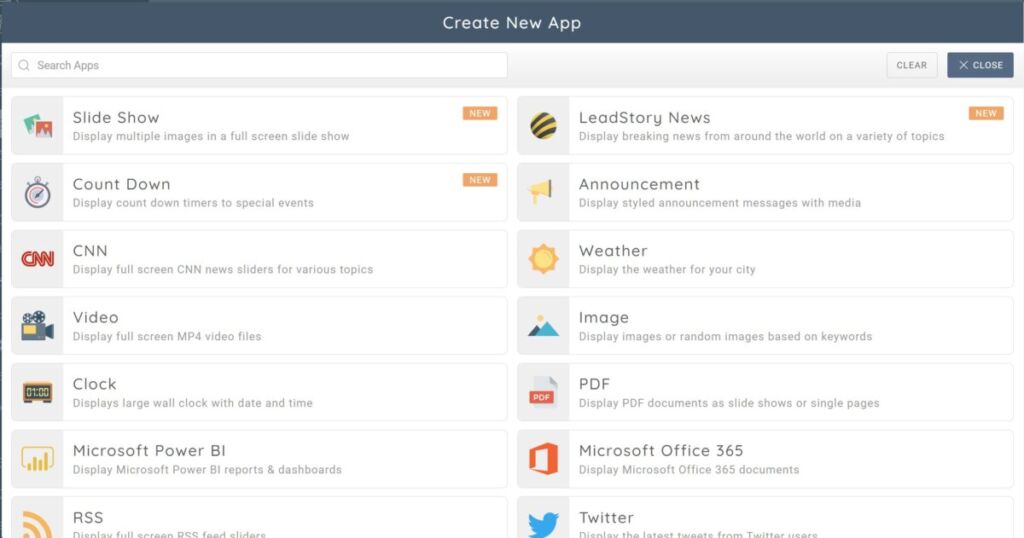
Lastly, to update your machines with the latest app information, you can open your machine from the “Machines” page on the dashboard and click the “Reload Screen Config” button. You should see a confirmation notification appear on both the dashboard and your player device.
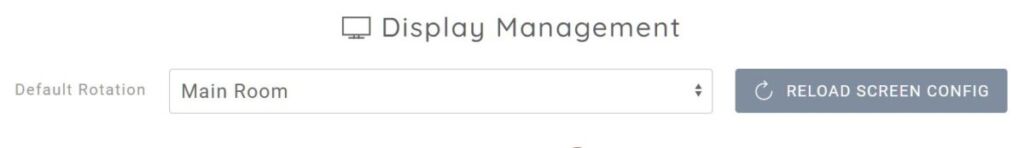
Dashboard Caching Issues
Viewing the apps from the dashboard on your regular desktop browser is also subject to caching problems and may also experience an issue with out of sync caches.
To fix this, simply visit the following link which will clear only specifc VuePilot caches and not clear your entire browser cache.

