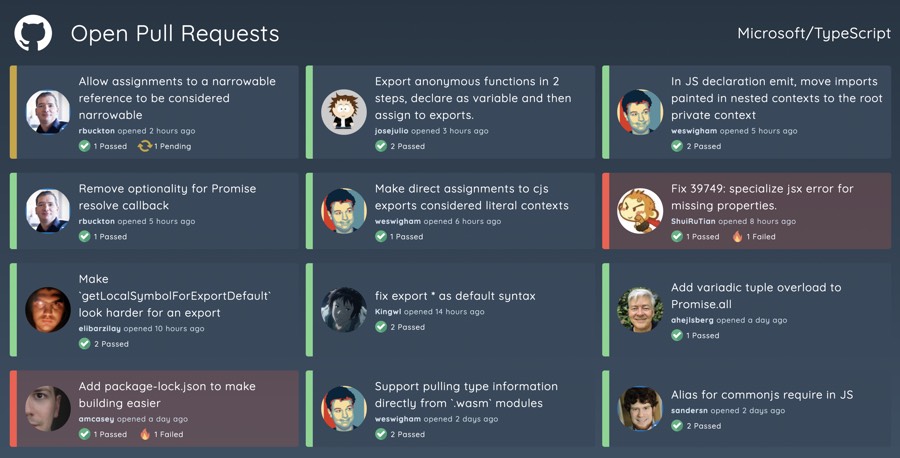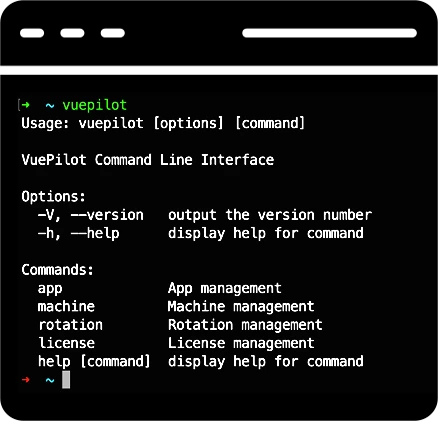Display Information On Screens In Your Business
Display dashboards, websites, images, video & content on any screen in seconds.
Remotely manage your screens and content from the online dashboard
Get Started For Free


What Is VuePilot
Simple and powerful software for managing and displaying information in your business.
Display any type of content on screens around your business. Dashboards, websites, reports, weather, marketing, branding, images, news, video and more.
Synchronize and manage your screens from the online dashboard instantly.
TELL ME MORE

Features

Cloud Powered
Synchronize your screens, dashboards, rotations and media automatically via the cloud in seconds using our dashboard & fast content delivery network

Multi Screen Display
Connect and manage multiple screens per machine. Schedule different content and intervals per screen for complete control

Digital Signage Apps
Display news headlines, announcements, weather, images & video with just a few clicks. Simple digital signage in seconds with your existing screens

Content Delivered Fast
Upload images or video to our cloud and push them out to your screens immediately via our super fast content delivery network

Content Scheduling
Control what displays on your screens and when. Simple, powerful date & time scheduling features gives you complete control of your displays

Offline Support
When the WIFI drops out, your screens will continue working. Locally cached assets provide an immediate fallback in the event of an internet outage