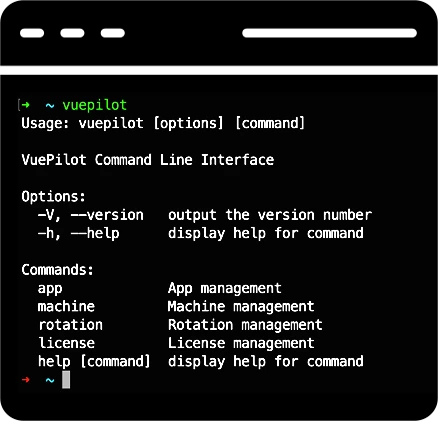Download

Download the Windows CLI (x64)

Download the Mac CLI (Arm64)

Download the Linux CLI (x64)
Instructions
- Download the appropriate CLI for your operating system and extract the contents
- Open a terminal or command prompt and navigate to the folder where you extracted the CLI.
- Run the CLI by executing the vuepilot command
Read the VuePilot CLI documentation for more information.
Automated Notifications
Display notifications and alerts on your screens with the VuePilot CLI in response to system events or external triggers such as continous integration pipelines or monitoring tools.
Easily integrate VuePilot notifications with your existing scripts and tools to keep your team informed.
Easily integrate VuePilot notifications with your existing scripts and tools to keep your team informed.

Programmatically update your app configs and screens with new images or content
Trigger app configuration updates in response to external events or system changes and have your fleet of screens automatically update

Send commands to your entire fleet of screens from the command line to reload configurations, restart apps or stop and start rotations
Automate your screen management tasks with the VuePilot CLI